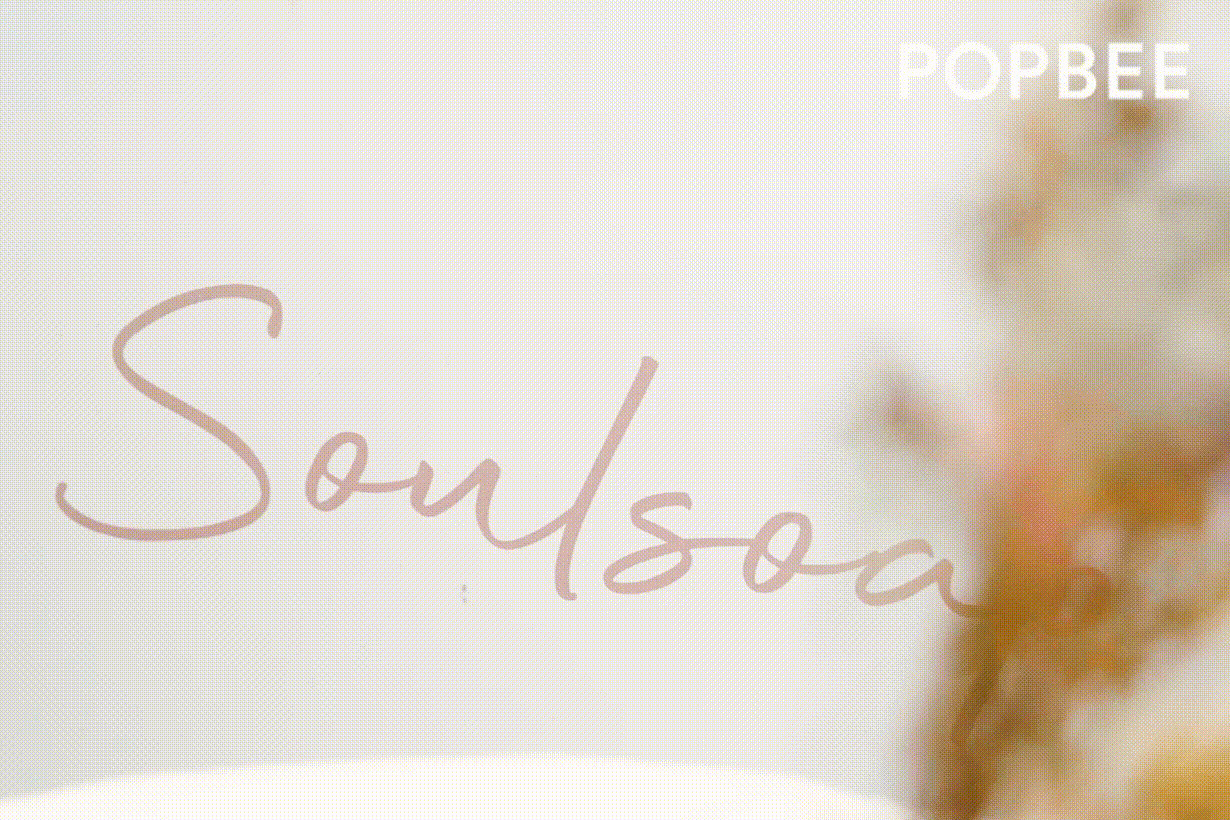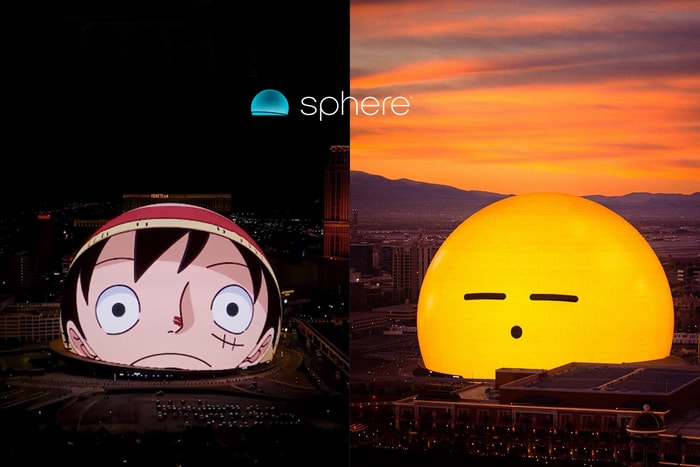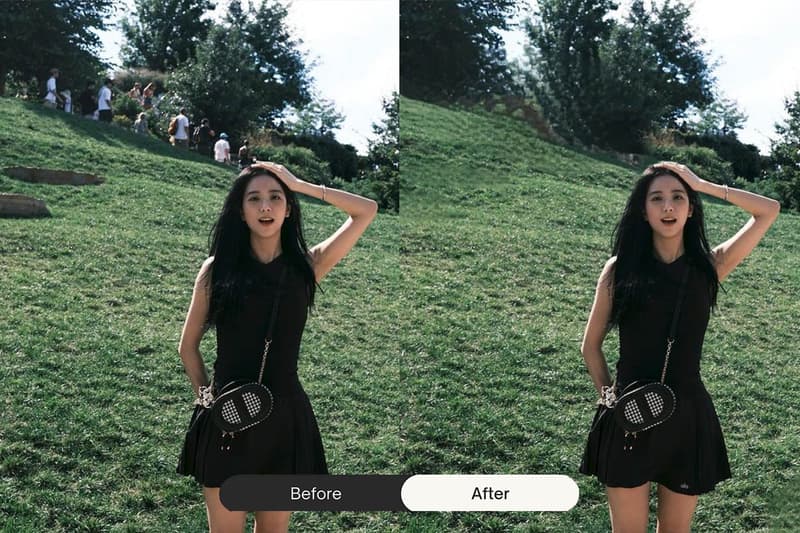
Iphone 也能用? 一鍵消除路人,只需下載這軟體
魔術橡皮擦太方便啦!不用再想著要不要買三星手機了
有時候美美的拍完照片,離開時才發現照片裡面的背景路人太多很雜亂? Iphone 用戶再也不用羡慕三星手機的橡皮擦功能了!現在的「Google 相簿」也推出了魔術橡皮擦,以高精密度的編輯功能一鍵從照片中刪除不必要的人物。這麼便利能拯救照片的功能,我們一起學起來吧!

@sooyaaa__
- 首先,從 App Store 下載「Google Photos」應用程式。
-

popbee
- 在 APP 中開啟要編輯的圖像,然後點擊「編輯」按鈕。
- 再從編輯欄中選擇工具—「魔術橡皮擦」,AI會自動偵測要刪除的候選對象。
- 選擇「全部刪除」,然後按「完成」按鈕來保存圖像。
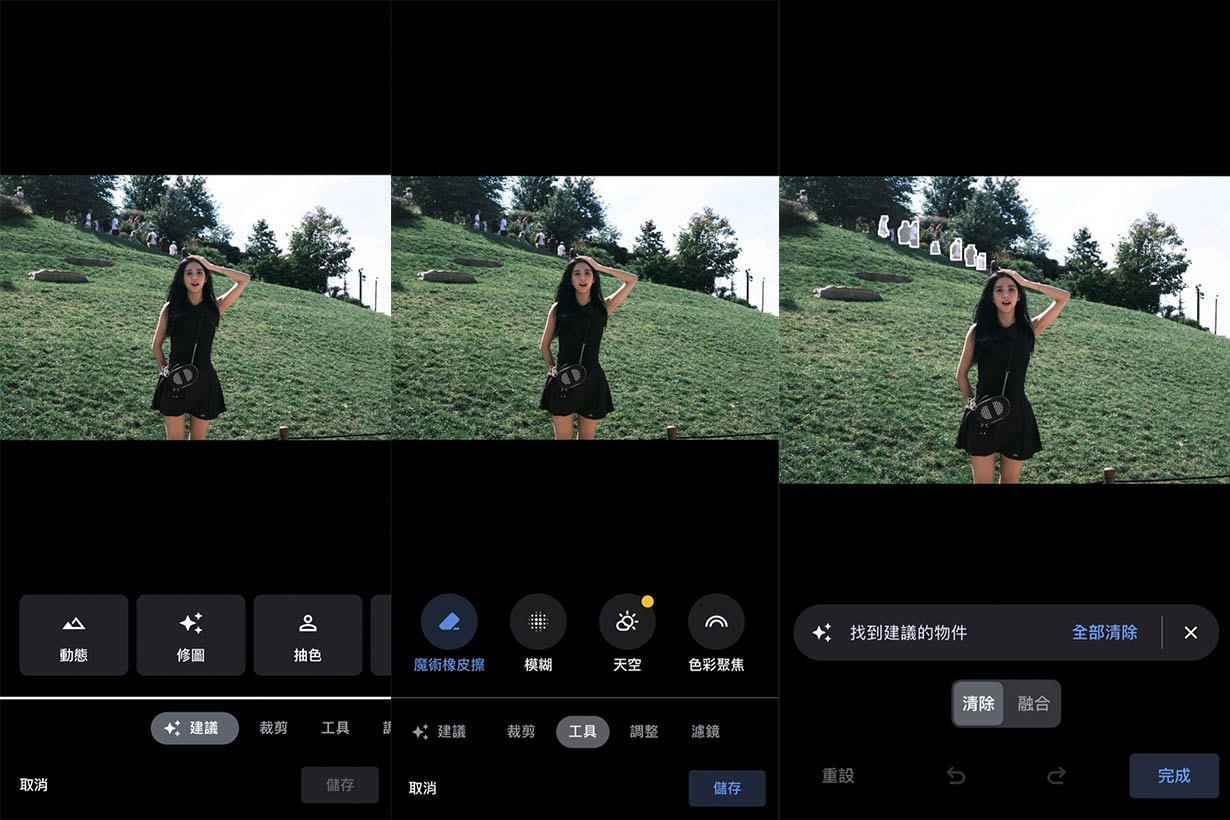
@sooyaaa__
- 如果相片中還有不能消除的部分,可以放大然後用手指圈出要刪除的部分。只需將其括起來,目標就會自動刪除。

@sooyaaa__
魔術橡皮擦真的蠻好用的!以後一些背景太雜亂的照片也可以用這個功能救回來了!
加入 Popbee Circle 和訂閱 Popbee 電子報,即時閱覽最新情報,更可快一步了解精彩的尊享禮遇及折扣優惠!除了這篇外,最近還有以下的報導值得你留意: